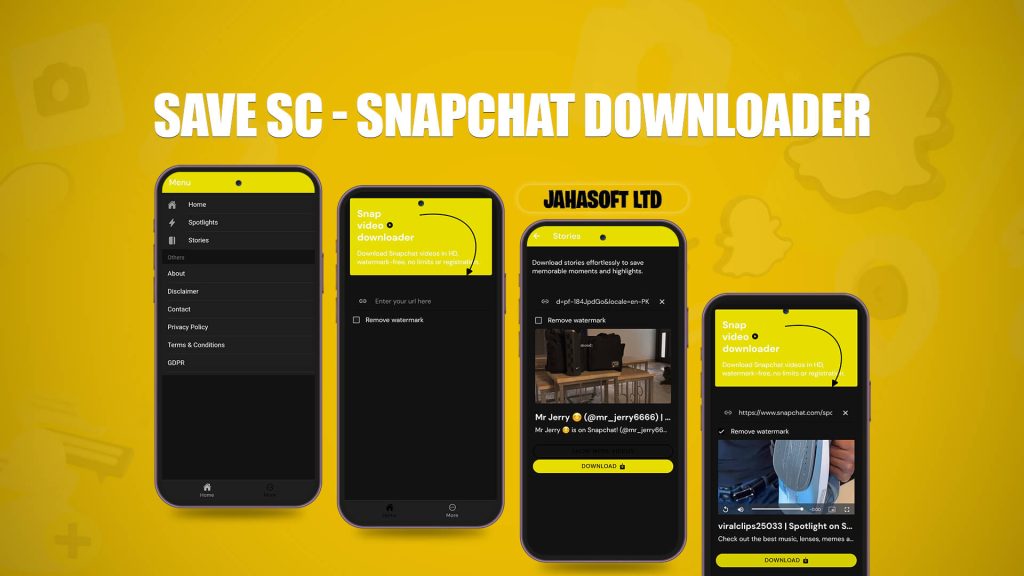In today’s world of social media, Snapchat has become one of the most popular platforms for sharing moments, videos, and stories. However, one limitation that users face is the inability to download Snapchat content like videos, Snap Map clips, and Discover stories without a watermark. This is where Save SC, an innovative Android app launched by JahaSoft, comes into play. JahaSoft is a reputable software company registered in the USA, UK, and Pakistan, known for providing practical digital solutions to users globally.
With Save SC, downloading your favorite Snapchat content is easier than ever. The app allows users to download Snapchat videos, Spotlight videos, Snap Map content, Discover stories, and more—all without watermarks. Whether you want to save a funny moment or an important video, Save SC gives you the ability to download and store Snapchat content effortlessly.
What is Save SC?
Save SC is a newly launched Android app designed to make downloading Snapchat content a breeze. With this app, users can instantly download videos and stories from Snapchat without worrying about watermarks or the risk of losing quality. Unlike other tools that may compromise the quality or restrict downloads, Save SC stands out due to its simplicity and user-friendly interface.
Save SC also offers a Chrome extension and a web-based version, which ensures you can use the tool across different devices, from mobile phones to desktops, providing unmatched convenience and accessibility.
Key Features of Save SC:
- Download Snapchat Videos – Users can download Snapchat videos with just a few clicks.
- Watermark-Free Downloads – Save Snapchat content without the annoying watermarks.
- Spotlight Videos – Download trending videos from Snapchat’s Spotlight.
- Snap Map Videos – Save videos shared via Snap Map to capture important local moments.
- Discover Videos – Easily download your favorite Discover content without restrictions.
- Fast and Simple Interface – Just copy and paste the Snapchat video link into the app to download.
- Multiple Platforms – Available as an Android app, Chrome extension, and web-based version for ultimate flexibility.
Why Choose Save SC for Downloading Snapchat Videos?
There are several reasons why Save SC is your best option for downloading Snapchat videos:
1. Ease of Use
Save SC is designed for everyone—from beginners to advanced users. You don’t need any technical knowledge to use the app. All you have to do is copy the link of the Snapchat video or story you want to download, paste it into the Save SC app’s search box, and get your download file instantly. It’s that simple.
2. Watermark-Free Downloads
One of the key benefits of using Save SC is that it ensures your downloaded videos are watermark-free. Many tools available in the market add a watermark, but Save SC guarantees clean and clear video downloads without any added logos or marks.
3. High-Quality Downloads
When you download Snapchat videos using Save SC, there is no compromise on video quality. The app allows you to save content in HD quality, ensuring that you get crystal-clear videos every time you download.
4. No Registration Needed
Unlike many other downloading tools that require you to sign up or register, Save SC allows you to download Snapchat content without any registration. Just install the app or use the web-based version, paste your link, and download videos instantly.
5. Free to Use
Save SC is a free-to-use tool, making it accessible for everyone. Whether you are downloading one video or multiple, there are no hidden charges or fees. The app is 100% free for users to enjoy.
6. Multiple Download Options
Save SC offers various options for downloading Snapchat content. You can use:
- The Android App – Download from the Google Play Store here.
- The Web-Based Version – Visit SaveSC.net and use the tool on any device, including PCs, smartphones, and tablets. Use the web version here.
- The Chrome Extension – Add Save SC to your browser using the Chrome Web Store here.
7. Global Availability
Save SC is available worldwide. Whether you’re in the USA, UK, Pakistan, or any other country, you can download Snapchat videos easily.
How to Use Save SC to Download Snapchat Videos
The process of downloading Snapchat videos using Save SC is incredibly simple. Follow these steps:
Download the Save SC App or Access the Web Version
- For Android Users: Download the app from the Google Play Store here.
- For PC/Laptop Users: Access the web-based version at SaveSC.net.
- For Chrome Users: Download the Chrome Extension from the Chrome Web Store here.
- For Android Users: Download the app from the Google Play Store here.
Copy the Link of the Snapchat Video Open Snapchat and find the video or story you want to download. Tap the share button and copy the link.
Paste the Link into the Save SC App or Website Open the Save SC app, web version, or Chrome extension. Paste the copied Snapchat link into the designated search box.
Download Your Video Once you paste the link, the app will instantly provide you with a downloadable file. Click on the download button, and your Snapchat video will be saved to your device.
Benefits of Using Save SC Chrome Extension
The Save SC Chrome extension offers an easy way for desktop users to download Snapchat content. Here are the key benefits:
- Instant Downloads: With just one click, you can download Snapchat videos, stories, and other content from your browser.
- No Installation Needed: You don’t have to install any additional software. The Chrome extension is lightweight and doesn’t take up much space.
- Seamless Experience: Whether you’re using Snapchat on your desktop browser or mobile device, the Chrome extension provides a smooth and fast experience for downloading content.
How Save SC Enhances Your Snapchat Experience
For those who love sharing moments on Snapchat but want to save their memories or collect interesting content, Save SC is a must-have app. From downloading videos of favorite celebrities on Discover to capturing moments from the Snap Map, Save SC enhances your ability to enjoy Snapchat by allowing you to save content offline.
1. Collect Your Favorite Moments
With Save SC, you can collect all the memorable moments shared on Snapchat. Whether it’s a friend’s story, a trending video from Spotlight, or an important news clip from Discover, you can store them on your device to watch later.
2. Offline Viewing
Downloaded Snapchat videos are saved directly to your device, so you can watch them offline at any time. This is especially useful when you don’t have access to Wi-Fi or a mobile data connection.
3. Share Without Restrictions
Once you’ve downloaded a Snapchat video using Save SC, you can share it freely with friends and family without any restrictions. Whether it’s on social media, messaging apps, or emails, the downloaded files are yours to use as you wish.
Absolutely! Save SC allows you to download Snapchat videos and stories without any watermarks.
No, Save SC does not require any registration or login to download Snapchat content.
Yes, you can use Save SC on a PC or laptop by accessing the web-based version at SaveSC.net or by downloading the Chrome extension.
Yes, Save SC allows you to download videos from both Spotlight and Snap Map without any hassle.
Save SC is available as an Android app, web-based version, and Chrome extension, making it accessible on various devices, including mobile phones, PCs, and laptops.