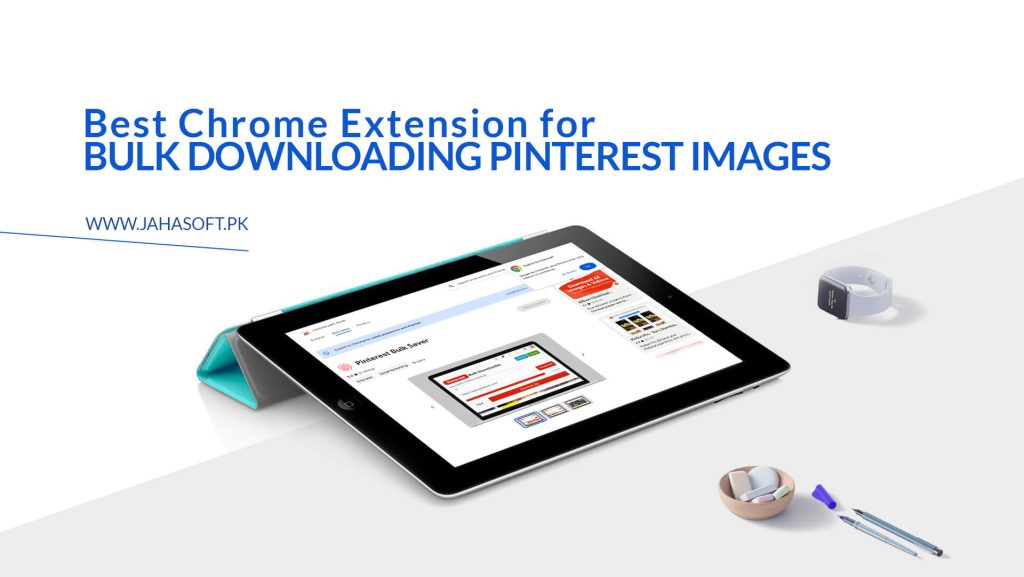In today’s digital age, Pinterest has emerged as one of the most popular platforms for discovering and sharing visual content. From stunning photos and creative graphics to inspiring videos and engaging GIFs, Pinterest offers a treasure trove of visual content that users love to explore and save.
However, downloading multiple images or other media from Pinterest can be a time-consuming and cumbersome process. This is where JahaSoft Ltd’s innovative Pinterest Bulk Downloader Chrome extension comes to the rescue.
In this blog post, we’ll delve into the features and benefits of this powerful tool and explain how it can make your Pinterest experience even more enjoyable and efficient.
Introducing JahaSoft Ltd’s Pinterest Bulk Downloader
JahaSoft Ltd, a leading software company, is proud to announce its latest creation – the Pinterest Bulk Downloader Chrome extension. This user-friendly and free-to-use extension is designed to simplify the process of downloading images, GIFs, and videos from Pinterest.
Whether you want to download a single image or bulk download hundreds of images in one go, this extension has got you covered. Let’s explore its features in detail.
Key Features of Pinterest Bulk Downloader
Bulk Downloading Made Easy:
- With the Pinterest Bulk Downloader, you can effortlessly download multiple images, GIFs, and videos in just a few clicks. No more manual downloading of each item one by one. Simply add the link to the images section, and the extension will handle the rest.
- With the Pinterest Bulk Downloader, you can effortlessly download multiple images, GIFs, and videos in just a few clicks. No more manual downloading of each item one by one. Simply add the link to the images section, and the extension will handle the rest.
Download in .zip Files:
- The extension allows you to download bulk images in convenient .zip files. This means you can organize and store your downloaded content efficiently, saving both time and storage space.
- The extension allows you to download bulk images in convenient .zip files. This means you can organize and store your downloaded content efficiently, saving both time and storage space.
Single Item Download:
- If you prefer to download a single image, GIF, or video, the extension provides a download icon directly on the content. Just click on the icon, and the file will be saved to your device instantly.
- If you prefer to download a single image, GIF, or video, the extension provides a download icon directly on the content. Just click on the icon, and the file will be saved to your device instantly.
High-Quality Downloads:
- JahaSoft Ltd’s Pinterest Bulk Downloader ensures that you get the highest quality downloads. Whether it’s a high-resolution image or a high-definition video, the extension maintains the original quality of the content.
- JahaSoft Ltd’s Pinterest Bulk Downloader ensures that you get the highest quality downloads. Whether it’s a high-resolution image or a high-definition video, the extension maintains the original quality of the content.
User-Friendly Interface:
- The extension boasts a simple and intuitive interface that makes it easy for users of all levels to navigate and use. No technical expertise is required to operate the Pinterest Bulk Downloader.
- The extension boasts a simple and intuitive interface that makes it easy for users of all levels to navigate and use. No technical expertise is required to operate the Pinterest Bulk Downloader.
Free to Download and Use:
- One of the best aspects of this extension is that it is completely free to download and use. There are no hidden fees or subscriptions required. Enjoy all the features without any cost.
How to Use Pinterest Bulk Downloader
Using the Pinterest Bulk Downloader is a breeze. Follow these simple steps to get started:
Install the Extension:
- Visit the Chrome Web Store and search for “Pinterest Bulk Saver” or click here to directly access the extension page. Click on the “Add to Chrome” button to install the extension.
- Visit the Chrome Web Store and search for “Pinterest Bulk Saver” or click here to directly access the extension page. Click on the “Add to Chrome” button to install the extension.
Navigate to Pinterest:
- Once the extension is installed, open Pinterest in your Chrome browser and navigate to the board or section where the images or media you want to download are located.
- Once the extension is installed, open Pinterest in your Chrome browser and navigate to the board or section where the images or media you want to download are located.
Add the Link:
- Copy the link of the Pinterest board or section and paste it into the Pinterest Bulk Downloader extension. The extension will automatically fetch all the downloadable content from the provided link.
- Copy the link of the Pinterest board or section and paste it into the Pinterest Bulk Downloader extension. The extension will automatically fetch all the downloadable content from the provided link.
Select and Download:
- You can choose to download all the fetched content or select specific items you want to save. For bulk downloads, click on the “Download All” button, and the extension will compile the selected items into a .zip file and download it to your device.
- You can choose to download all the fetched content or select specific items you want to save. For bulk downloads, click on the “Download All” button, and the extension will compile the selected items into a .zip file and download it to your device.
Download Single Items:
- For single item downloads, simply click on the download icon that appears on the content you wish to save. The file will be downloaded instantly.
Benefits of Using Pinterest Bulk Downloader
Time-Saving:
- The extension significantly reduces the time and effort required to download multiple images and media from Pinterest. What used to take hours can now be done in minutes.
- The extension significantly reduces the time and effort required to download multiple images and media from Pinterest. What used to take hours can now be done in minutes.
Convenience:
- With the ability to download bulk images in .zip files and the option to download single items directly, the extension offers unmatched convenience for users.
- With the ability to download bulk images in .zip files and the option to download single items directly, the extension offers unmatched convenience for users.
High-Quality Downloads:
- Maintain the original quality of your downloaded content with the extension’s high-quality download feature. No more compromising on resolution or clarity.
- Maintain the original quality of your downloaded content with the extension’s high-quality download feature. No more compromising on resolution or clarity.
Organized Downloads:
- Downloading images in .zip files allows for better organization and storage. You can keep your downloaded content neatly organized in folders.
- Downloading images in .zip files allows for better organization and storage. You can keep your downloaded content neatly organized in folders.
Free and Accessible:
- The Pinterest Bulk Downloader is free to use and easily accessible. No need to worry about subscription fees or hidden charges.
Web Version and Mobile Compatibility
JahaSoft Ltd understands the need for flexibility and accessibility. In addition to the Chrome extension, they offer a web version of the Pinterest Bulk Downloader that can be used on any device, including phones, tablets, and PCs. This means you can enjoy the same powerful features on the go, without the need to install any software.
To access the web version, simply visit Pinterest Downloader Online. Whether you’re at home, at work, or on the move, you can easily download Pinterest images and media with just a few clicks.
SEO Tips for Pinterest Users
For those who are serious about their Pinterest game, here are some additional tips to optimize your pins and boards for SEO:
Use Descriptive Titles and Descriptions:
- Ensure your pins and boards have clear and descriptive titles and descriptions that include relevant keywords. This helps improve search visibility both on Pinterest and search engines.
- Ensure your pins and boards have clear and descriptive titles and descriptions that include relevant keywords. This helps improve search visibility both on Pinterest and search engines.
Add Alt Text to Images:
- Adding alt text to your images helps search engines understand the content of your images. Use descriptive keywords that accurately represent the image.
- Adding alt text to your images helps search engines understand the content of your images. Use descriptive keywords that accurately represent the image.
Create Engaging and High-Quality Pins:
- High-quality, visually appealing pins are more likely to be shared and saved by users. Invest time in creating stunning graphics and photos.
- High-quality, visually appealing pins are more likely to be shared and saved by users. Invest time in creating stunning graphics and photos.
Use Relevant Hashtags:
- Incorporate relevant hashtags in your pin descriptions to increase discoverability. Research popular and trending hashtags in your niche.
- Incorporate relevant hashtags in your pin descriptions to increase discoverability. Research popular and trending hashtags in your niche.
Engage with Your Audience:
- Regularly engage with your audience by responding to comments and messages. This helps build a loyal following and increases the visibility of your pins.
Conclusion
JahaSoft Ltd’s Pinterest Bulk Downloader Chrome extension is a game-changer for anyone who loves exploring and saving visual content on Pinterest. With its user-friendly interface, high-quality downloads, and powerful bulk downloading capabilities, this extension is a must-have tool for Pinterest enthusiasts. Best of all, it’s free to download and use, making it accessible to everyone.
Don’t miss out on the convenience and efficiency offered by the Pinterest Bulk Downloader. Download the extension from the Chrome Web Store here and start saving your favorite Pinterest images, GIFs, and videos today. For those who prefer a web version, visit Pinterest Downloader Online to enjoy the same great features on any device.
Happy pinning and downloading!
To install the Pinterest Bulk Downloader Chrome extension, visit the Chrome Web Store and click on the “Add to Chrome” button. Follow the on-screen instructions to complete the installation.
Yes, the Pinterest Bulk Downloader Chrome extension is completely free to download and use. There are no hidden fees or subscription charges.
To download bulk images, copy the link of the Pinterest board or section you want to save, paste it into the Pinterest Bulk Downloader extension, and click “Download All.” The extension will compile the images into a .zip file for you to download.
Yes, the Pinterest Bulk Downloader provides a download icon on each content item. Click on the icon to download single images, GIFs, or videos directly to your device.
Yes, the Pinterest Bulk Downloader ensures high-quality downloads, maintaining the original resolution and clarity of images, GIFs, and videos.