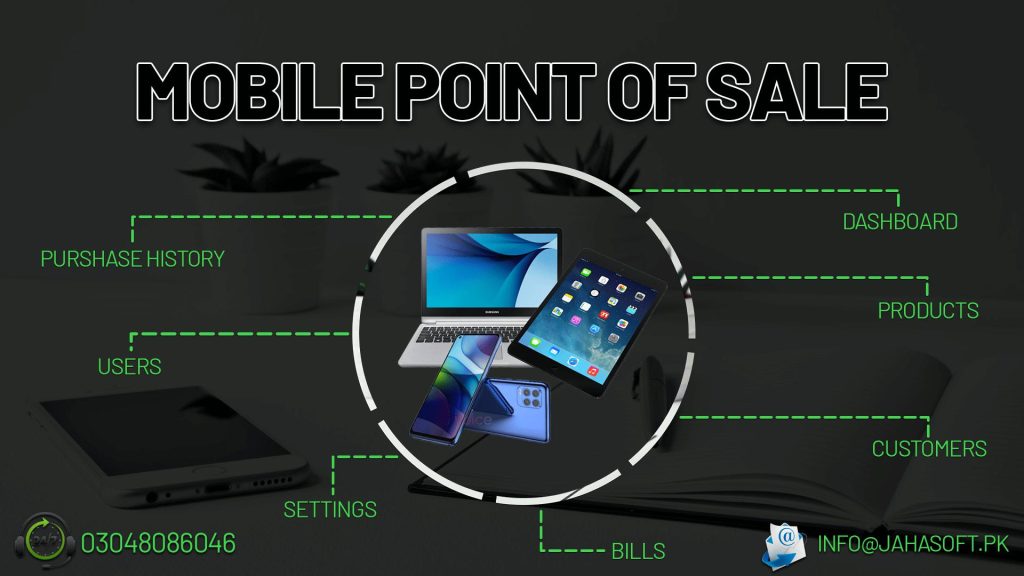Are you a Mobile Shop owner who has to travel a lot for business and want a reliable solution to track everything happening in your absence? If the answer is yes, then you have landed in the right place.
Mobile Point of sale is the ultimate platform for all Mobile owners looking for software or tool where all of their sales are managed more quickly and efficiently to access everything without being available on to the shop quickly.
Mobile point of sale is an idea where you will get the entire data, including what has been sold out and what items are on hold. Plus, the whole profit generated through the Sales that has been input on the platform will also come in front of you.
Right Now, Mobile point of sale has come up with an idea of providing ease in managing the Financing details of the Mobile shop for the owner. So, the resources to use are limited, but still, it’s pretty enough. However, significant updates will occur on this platform over time. It means you will see many changes in the future that will make this platform’s usability more effective and easier for you.
Using the Mobile Point of Sale platform to manage the Sales and other financial details of your Mobile Shop is not free. It comes with yearly Charges that any person who wants to use this service has to pay.
But, the best thing is that after paying the Yearly Charges for this Service, any updates or improvements that will be introduced on this platform is free, and you don’t have to pay any amount for that. Also, the entire data of your Mobile shop will remain secure on it.
JahaSoft Ltd is the Software Company that has developed this Service from scratch. They are based in Baluchistan and offer software solutions to business owners and corporate sector peoples throughout Pakistan.
Moreover, they are also offering services to other countries. So now, all you need is to subscribe to their services by paying the yearly charges. For details, you can contact on +92 304 8086046.

What Features Would You See in the Mobile Point Of Sale Account?
You have made your mind to use the Mobile Point of Sale platform for managing the Mobile shop’s sales and profit. Before creating the Account, what are the features that you would get from this platform? That’s what we are going to discuss in this portion.
First of all, you have to access the official domain of the website. From there, you need to create an account to access further details or services available within your budget. So, after you log in, the following are the features you will see on this Platform. So, let’s discuss them one by one.
Dashboard:
In the Dashboard area, you will have a whole overview section containing the Calendar chart and a sales report. You can set up the dates on the calendar to get the total number of customers, Profit, and sales generated into the same threshold.
The Sales report will show you the data in a meaningful way. Yes, you will get a whole bunch of data on to the Start of the report section. However, the graphical data of the Sales report will be available as well on to the Dashboard overview section.
Another fantastic thing about the Dashboard area is that you can easily download the information available to this section in CSV, PNG, or SVG Format.
Products:
The Products section of the Mobile Point of sale platform is where you can put the details of the product sold throughout the period. Yes, this portion will contain the details of the mobile products, including the Model, IMEI, Price, and Sale Price. The reason for including this section in the Platform is because it will give a brief idea to the Mobile shop owner for the products. Also, keeping the data in a more meaningful way for every product can save you from future hassles if any inconvenience happens.
Let say a person has come back to you and doesn’t want the mobile due to some issues; then you can delete the product data. For every product, the edit and delete options are available individually, which can help you in many ways.
Customers:
In your absence, the Staff is selling the Mobiles to a list of Customers. Therefore, the details of those customers, including their name, Phone number, and location, is essential for future concerns.
In the customer’s section, you will be happy to know that all of the details will be available for you. Whenever the staff adds the customer’s details, you can easily see those details from the Customers section. Also, there is an Edit and Delete option available on the customer section that you can use depending upon your needs.
Bills:
The customer has come to you for the sake of purchasing a mobile phone. Therefore, the representative has to give them the bill of what they have purchased from you. Bills are used for many reasons, so their record has to be mandatorily safe on to the computer.
Another importance of the Bills section is that it can help the Mobile Shop owner get the information of all the generated Bills. In other words, keeping the records of the Bills are also important and useful to analyze the profit in the business. Moreover, it also provides significant other benefits to the Mobile Shop owners.
As you have generated the bill for the customers, we have provided a Print Option that you can click to generate the hard form slip for the customer. Meanwhile, you can edit or Delete the Bills depending upon your needs.
Purchase History:
The purchase history is a feature that would be the best for you as a Mobile Shop owner to track the details while not available in the Physical shop. This section will get detailed information on the essential things for you as the Mobile Shop owner.
It has the Bill Number, Customer Name, Model of the mobile, IMEI, Price, Sold Price, Profit, and the date of selling. These are the comprehensive details that can help you out to understand everything about the monthly Selling report.
If any customer has come up to you with an issue with the product, you will quickly get their details in the Purchase history. Also, it will tell you the details when you have to sell them the Product along with the profit you have taken from them. Thus, the data could be used for various purposes depending upon the needs and demands.
Users:
You are the Mobile Shop owner and have created an account on the Mobile point of sale for the usage purpose. In your absence, you want other employees to use the same account to put the data so you can access them while not present in the Shop.
However, you don’t want to give them all access to features to use in the Account. So that’s where you can use the Users feature to create several users depending upon their roles to use the Account of Mobile Shop.
Settings:
In the end, you will get the Settings feature. This feature can be used to edit the Company name, Mobile phone, Address, and Logo. Also, you can edit them depending on your needs.